OPENSTEP Installation Guide
What is this?
OPENSTEP was an operating system created by NeXT Software Inc. It served as the basis for Mac OS X after Steve Jobs came back to Apple after Apple acquired NeXT. This is simply to teach and show computer history.
Prerequisites
- OPENSTEP 4.2 User for Intel - Download
- OPENSTEP 4.2 Developer for Intel - Download
- Install Disk Floppy Image - Download
- Drivers Floppy Image - Download
- Network Driver + Patch 4 Bundle - Download
- Parallels Desktop 9+ OR VMware OR VirtualBox (this guide is for Parallels only, however, the files work with the other virtualization programs as well).
OpenStep-Install-4.2.iso – This is the “user” installation disc image. This image contains the non-developer version of OpenStep 4.2. You can use either this disk or the developer version (below), but one or the other disk image must be inserted along with the installation floppy at first boot-up of the VM for initial install. OPENSTEP 4.2, Intel version. NeXTStep was the operating system created for the NeXT computer (a Motorola 68K based machine), and later ported to to the Intel x86/PC platform when NeXT shifted focus from being a hardware company to a software company. 5 Section 1: Installation Notes and Instructions NeXTSTEP 3.3 Patch 2 supercedes NeXTSTEP 3.3 Patch 1, released in 1995. If you have already installed Patch 1 on your system, you can install. OpenStep is a defunct object-oriented application programming interface (API) specification for a legacy object-oriented operating system, with the basic goal of offering a NeXTSTEP-like environment on non-NeXTSTEP operating systems.
Optional Downloads
- Network Driver (Standalone for VirtualBox) - Download
- Various Drivers for VMware (for the brave of you) - Download
- OPENSTEP 4.2 Dev Patch (Standalone) - Download
Set up a VM
- Create a new VM inside Parallels. Select 'Other' as OS.
- Make sure to configure the hardware:
- CPU: 1
- RAM: 64 MB
- Graphics: 64 MB with 3D Acceleration and Vsync
- 2 GB simple Disk
- Configure HDD, Floppy and CD like this:
- HDD on IDE 0:0
- CD on IDE 1:0
- Floppy Connected
Mount images
- Mount
4.2_Install_Disk.floppyimagein the floppy drive. - Mount
Openstep-4.2-Intel-User.isoin the CD drive.
Installation
Preparing the installation
- Boot up the VM. When asked to enter something, do NOT enter anything and wait.
- Enter the number of the language you want to use. 1 is English, 3 is German.
- When asked to erase the hard drive, do so by entering 1.
- Now the installer will ask you to insert the driver disk. Do so by switching the floppy image to
4.2_Custom_Driver_Disk.floppyimage. Then press ENTER. - When presented with the drivers screen, enter 7 twice until you can see the entry for
Primary/Sencodary(Dual) EIDE/ATAPI Device Controller (v4.03).
Enter 5. - Repeat Step #5.
- When asked if you want to load additional drivers, enter 1 to continue without doing so.
- You will now see a white screen loading stuff. Let it run. If a kernel panics happens here, make sure the CD and HDD are connected to the correct IDE slots.
Running Setup
- You are now entering the setup. Enter 1 to start.
- Continue entering 1 until setup beings. This will only format the drive.
- Wait until the installer finishes. You will see a progress bar of dots and equal signs. They will fill twice.
- When the installer finishes, disconnect the floppy drive and press ENTER.
This step will take a moment.
Configuration
- OPENSTEP will now complain about missing drivers. Insert the drivers floppy again and enter 1.
- OPENSTEP will boot and load up.
- Two alerts will pop up. Simply press OK.
- You will see a dialog 'Summary of Devices'. Do not change anything here. Just save and confirm the dialog warning of an incomplete configuration.
Configuring stuff already can break the VM so don't do it. - In the following dialog uncheck all languages that you don't want. Leave the rest checked.
The installer will now take a short moment to configure the packages. Even though the installer says it's NeXTSTEP, it is OPENSTEP. - When the installer has completed, disconnect the floppy and restart.
- In the upcoming dialog, select your preferred language and keyboard layout and continue.
- If any dialog appears stating that the floppy is unreadable, simply press
Ejectand continue with the next part.

The system is now installed...
...but you're missing drivers.
The system doesn't have any graphics or networking drivers, yet. We're going to solve at least the graphics. We will now install Patch 4 that solves the Year2K-bug and introduces a VESA-driver for better graphics. Do not get scared by the number of steps. Many steps are only clicks on buttons.
- Click on
Disk, thenEjectinside the Workspace menu. If there is any complaint about something being unreadable, simply eject anway. - Mount
ne2k+os42patch4+vmwarefb.isointo the CD drive (you can eject the installation iso). - Click on the newly visible CD icon.
- Copy the contents of the CD to the folder
me. You do so by marking all three items and dragging them tome. - Go to
meand double clickos42machuserpatch4.tar. This will bring up a dialog stating that the file is compressed. ClickUnarchivethere. - Please be patient. You wil not see any progress. Wait until you see a new file
OS42MachUserPatch4.pkgbefore you close the inspector. - Open
/NextApps/Terminal.app. - Type in the following commands:
su/NextAdmin/Installer.app/Installer /me/OS42MachUserPatch4.pkg - Click
Installin the now appearing Installer. - Leave everything at default and click
Install. - When asked to confirm that the package runs programs during the operation, click
Continue. - When asked to continue even if some of them are installed, click
Continue. - When the installation has completed, reboot by double-clicking the NeXT-icon in the upper right, then
Log outand finallyPower off. - OPENSTEP will now shut down and then tell you it's safe to turn it off. Reset the VM and let it boot up again.
- You may read again that the floppy disk is unreadable. Eject it once again.
- Run
/NextAdmin/Configure.app. - Click on the monitor icon in the top row. In the now appearing dialog scroll down to
VESA VBE 2.0 Display Driver (v1.00). You cannot use the wheel to scroll but have to drag the scrollbar on the left. Then clickAdd. - Click
Done, thenSave. - Reboot once more.
- You will now see a blue/white window while booting instead of the Openstep logo. If this happens, you've installed the driver successfully. You should then get a 'nicely' colored desktop.
- We'll now change the resolution so you have more space to work with. To do that open up
/NextAdmin/Configure.apponce more, click on the monitor symbol and clickSelectin the sectionDisplay Mode. Choose a resolution you like but don't shoot too high. I recommend 1152x870.
. - Reboot again after saving and tadaa, you have more space!
Setting up Networking
The following guide has been provided by Greg Mazzeo via email who figured out a way to get networking up and running. Thanks for your help!

To enable the network adapter you have to force a certain type called rtl.
- Shut down the VM if it is running.
- Open your VM's hardware settings.
- Click on
Boot Order. - Enter the following snippet into the 'Boot flags' field:
- Boot up your VM again. You should have internet now 🎉. You can verify by opening
/NextAdmin/SimpleNetworkStarter.app. You should not see a message that an adapter is missing.
You're done!
The VMware-file is for VMware users who like to experiment with more than the standard VESA driver.
Have fun running the system that saved Apple and probably made a whole new industry possible!
Additional Notes
The developer image provides development tools like Interface Builder and sample Objective-C code to explore. You can run all the samples by clicking the Demos folder in the toolbar.
If you have any additional tips or something to add to this guide or just want to say hi, contact me at openstep@bfx.re.
Last Update
September 2nd, 2018
| Developer(s) | NeXT, Sun Microsystems |
|---|---|
| Initial release | October 19, 1994; 26 years ago |
| Written in | Objective-C |
| Operating system | Solaris; Windows NT; Unix-like operating systems with the Mach kernel |
| Platform | IA-32, PA-RISC, SPARC |
| Available in | English |
| Type | Application programming interface |
| Website | www.gnustep.org/resources/OpenStepSpec/OpenStepSpec.html |

OpenStep is a defunct object-orientedapplication programming interface (API) specification for a legacy object-oriented operating system, with the basic goal of offering a NeXTSTEP-like environment on non-NeXTSTEP operating systems. OpenStep was principally developed by NeXT with Sun Microsystems, to allow advanced application development on Sun's operating systems, specifically Solaris. NeXT produced a version of OpenStep for its own Mach-based Unix, stylized as OPENSTEP,[1] as well as a version for Windows NT. The software libraries that shipped with OPENSTEP are a superset of the original OpenStep specification, including many features from the original NeXTSTEP.
History[edit]
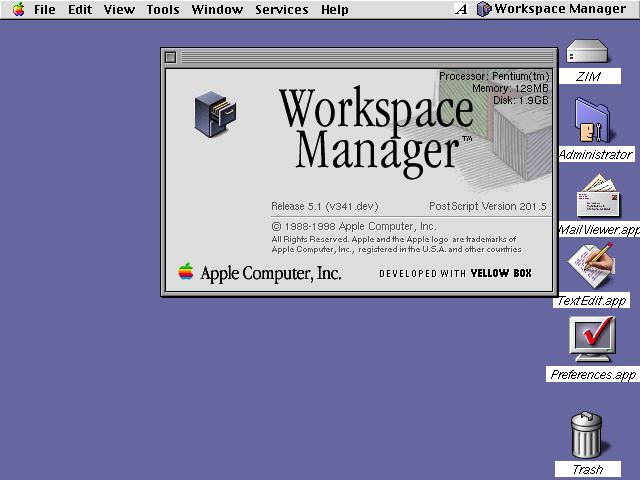
In the early era of the Sun Microsystems history, Sun machines had been programmed at a relatively low-level making calls directly to the underlying Unixoperating system and producing a graphical user interface (GUI) using the X11 system. This led to complex programming even for simple projects. An attempt to address this with an object oriented programming model was made in the mid-1980s with Sun's NeWSwindowing system, but the combination of a complex application programming interface (API) and generally poor performance led to little real-world use and the system was eventually abandoned.
Sun then began looking for other options. Taligent was considered to be a competitor in the operating system and object markets, and Microsoft's Cairo was at least a consideration, even without any product releases from either. Taligent's theoretical newness was often compared to NeXT's older but mature and commercially established platform. Sun held exploratory meetings with Taligent before deciding upon building out its object application framework OpenStep in partnership with NeXT as a 'preemptive move against Taligent and Cairo'. Bud Tribble, a founding designer of the Macintosh and of NeXTStep, was now SunSoft's Vice President of Object Products to lead this decision. The 1993 partnership included a $10 million investment from Sun into NeXT. The deal was described as 'the first unadulterated piece of good news in the NeXT community in the last four years'.[2]
The basic concept was to take a cut-down version of the NeXTSTEP operating system's object layers and adapt them to run on Sun's Solaris operating system, more specifically, Solaris on SPARC-based hardware. Most of the OpenStep effort was to strip away those portions of NeXTSTEP that depended on Mach or NeXT-specific hardware being present. This resulted in a smaller system that consisted primarily of Display PostScript, the Objective-C runtime and compilers, and the majority of the NeXTSTEP Objective-C libraries. Not included was the basic operating system, or the lower-level display system.
Steve Jobs said 'We are ahead today, but the race is far from over. ... [In 1996,] Cairo will be very close behind, and Taligent will be very far behind.' Sun's CEO Scott McNealy said, 'We have no insurance policy. We have made a firm one-company, one-architecture decision, not like Taligent getting a trophy spouse by signing up HP.'[2]:13
The first draft of the API was published by NeXT in mid 1994. Later that year they released an OpenStep compliant version of NeXTSTEP as OPENSTEP, supported on several of their platforms as well as Sun SPARC systems. NeXT submitted the OpenStep specification to the industry's object standards bodies.[2] The official OpenStep API, published in September 1994, was the first to split the API between Foundation and Application Kit and the first to use the 'NS' prefix.[3] Early versions of NeXTSTEP use an 'NX' prefix and contain only the Application Kit, relying on standard Unix libc types for low-level data structures. OPENSTEP remained NeXT's primary operating system product until the company was purchased by Apple Computer in 1997. OPENSTEP was then combined with technologies from the existing classic Mac OS to produce Mac OS X. iPhone and iPad's iOS is also a descendant of OPENSTEP, but targeted at touch devices.
Sun originally adopted the OpenStep environment with the intent of complementing Sun's CORBA-compliant object system, Solaris NEO (formerly known as Project DOE), by providing an object-oriented user interface toolkit to complement the object-oriented CORBA plumbing.[2] The port involved integrating the OpenStep AppKit with the Display PostScript layer of the Sun X11 server, making the AppKit tolerant of multi-threaded code (as Project DOE was inherently heavily multi-threaded), implementing a Solaris daemon to simulate the behavior of Mach ports, extending the SunPro C++ compiler to support Objective-C using NeXT's ObjC runtime, writing an X11 window manager to implement the NeXTSTEP look and feel as much as possible, and integrating the NeXT development tools, such as Project Builder and Interface Builder, with the SunPro compiler. In order to provide a complete end-user environment, Sun also ported the NeXTSTEP-3.3 versions of several end-user applications, including Mail.app, Preview.app, Edit.app, Workspace Manager, and the Dock.
The OpenStep and CORBA parts of the products were later split, and NEO was released in late 1995 without the OpenStep environment. In March 1996, Sun announced Joe, a product to integrate NEO with Java. Sun shipped a beta release of the OpenStep environment for Solaris on July 22, 1996,[4] and made it freely available for download in August 1996 for non-commercial use, and for sale in September 1996. OpenStep/Solaris was shipped only for the SPARC architecture.
Description[edit]
OpenStep differs from NeXTSTEP in various ways:
- NeXTSTEP is an operating system, whereas OpenStep is an API.
- Unlike NeXTSTEP, OpenStep does not require the Mach kernel.
- Each version of NeXTSTEP has a specific endianness: big endian for Motorola 68K processors, and little endian for x86 processors, for example. OpenStep is 'endian-free'.
- OpenStep introduces new classes and memory management capabilities.
The OpenStep API specification defines three major components: Foundation Kit, the software framework; Application Kit, the GUI and graphics front-end; and Display PostScript, a 2D graphics system (for drawing windows and other graphics on the screen).
Building on OpenStep[edit]
The standardization on OpenStep also allowed for the creation of several new library packages that were delivered on the OPENSTEP platform. Unlike the operating system as a whole, these packages were designed to run stand-alone on practically any operating system. The idea was to use OpenStep code as a basis for network-wide applications running across different platforms, as opposed to using CORBA or some other system.
Primary among these packages was Portable Distributed Objects (PDO). PDO was essentially an even more 'stripped down' version of OpenStep containing only the Foundation Kit technologies, combined with new libraries to provide remote invocation with very little code. Unlike OpenStep, which defined an operating system that applications would run in, under PDO the libraries were compiled into the application itself, creating a stand-alone 'native' application for a particular platform. PDO was small enough to be easily portable, and versions were released for all major server vendors.
In the mid-1990s, NeXT staff took to writing in solutions to various CORBA magazine articles in a few lines of code, whereas the original article would fill several pages. Even though using PDO required the installation of a considerable amount of supporting code (Objective-C and the libraries), PDO applications were nevertheless considerably smaller than similar CORBA solutions, typically about one-half to one-third the size.
Openstep Installation Instructions Kit
The similar D'OLE provided the same types of services, but presented the resulting objects as COM objects, with the goal of allowing programmers to create COM services running on high-powered platforms, called from Microsoft Windows applications. For instance one could develop a high-powered financial modeling application using D'OLE, and then call it directly from within Microsoft Excel. When D'OLE was first released, OLE by itself only communicated between applications running on a single machine. PDO enabled NeXT to demonstrate Excel talking to other Microsoft applications across a network before Microsoft themselves were able to implement this functionality (DCOM).
Another package developed on OpenStep was Enterprise Objects Framework (EOF), a tremendously powerful (for the time) object-relational mapping product. EOF became very popular in the enterprise market, notably in the financial sector where OPENSTEP caused something of a minor revolution.[citation needed]
Implementations[edit]
OPENSTEP for Mach[edit]
NeXT's first operating system was NeXTSTEP, a sophisticated Mach-UNIX based operating system that originally ran only on NeXT's Motorola 68k-based workstations and that was then ported to run on 32-bit Intel x86-based 'IBM-compatible' personal computers, PA-RISC-based workstations from Hewlett-Packard, and SPARC-based workstations from Sun Microsystems.
NeXT completed an implementation of OpenStep on their existing Mach-based OS and called it OPENSTEP for Mach 4.0 (July, 1996), 4.1 (December, 1996), and 4.2 (January, 1997). It was, for all intents, NeXTSTEP 4.0, and still retained flagship NeXTSTEP technologies (such as DPS, UNIX underpinnings, user interface characteristics like the Dock and Shelf, and so on), and retained the classic NeXTSTEP user interface and styles. OPENSTEP for Mach was further improved, in comparison to NeXTSTEP 3.3, with vastly improved driver support – however the environment to actually write drivers was changed with the introduction of the object-oriented DriverKit.
Openstep Installation Instructions Outdoor
OPENSTEP for Mach supported Intel x86-based PC's, Sun's SPARC workstations, and NeXT's own 68k-based architectures, while the HP PA-RISC version was dropped. These versions continued to run on the underlying Mach-based OS used in NeXTSTEP. OPENSTEP for Mach became NeXT's primary OS from 1995 on, and was used mainly on the Intel platform. In addition to being a complete OpenStep implementation, the system was delivered with a complete set of NeXTSTEP libraries for backward compatibility. This was an easy thing to do in OpenStep due to library versioning, and OPENSTEP did not suffer in bloat because of it.
Solaris OpenStep[edit]
In addition to the OPENSTEP for Mach port for SPARC, Sun and NeXT developed an OpenStep compliant set of frameworks to run on Sun's Solaris operating system. After developing Solaris OpenStep, Sun lost interest in OpenStep and shifted its attention toward Java. As a virtual machine development environment, Java served as a direct competitor to OpenStep.
OPENSTEP Enterprise[edit]
NeXT also delivered an implementation running on top of Windows NT 4.0 called OPENSTEP Enterprise (often abbreviated OSE). This was an unintentional demonstration on the true nature of the portability of programs created under the OpenStep specification. Programs for OPENSTEP for Mach could be ported to OSE with little difficulty. This allowed their existing customer base to continue using their tools and applications, but running them on Windows, to which many of them were in the process of switching. Never a clean match from the UI perspective, probably due to OPENSTEP's routing of window graphics through the Display Postscript server—which was also ported to Windows—OSE nevertheless managed to work fairly well and extended OpenStep's commercial lifespan.
OPENSTEP and OSE had two revisions (and one major one that was never released) before NeXT was purchased by Apple in 1997.
Rhapsody, Mac OS X Server 1.0[edit]
After acquiring NeXT, Apple intended to ship Rhapsody as a reworked version of OPENSTEP for Mach for both the Mac and standard PCs. Rhapsody was OPENSTEP for Mach with a Copland appearance from Mac OS 8 and support for Java and Apple's own technologies, including ColorSync and QuickTime; it could be regarded as OPENSTEP 5. Two developer versions of Rhapsody were released, known as Developer Preview 1 and 2; these ran on a limited subset of both Intel and PowerPC hardware. Mac OS X Server 1.0 was the first commercial release of this operating system, and was delivered exclusively for PowerPC Mac hardware.
Darwin, Mac OS X 10.0 and later[edit]
After replacing the Display Postscript WindowServer with Quartz, and responding to developers by including better backward compatibility for classic Mac OS applications through the addition of Carbon, Apple released Mac OS X and Mac OS X Server, starting at version 10.0; Mac OS X is now named macOS.
macOS's primary programming environment is essentially OpenStep (with certain additions such as XML property lists and URL classes for Internet connections) with macOS ports of the development libraries and tools, now called Cocoa.
macOS has since become the single most popular desktop Unix-like operating system in the world, although macOS is no longer an OpenStep compliant operating system.[citation needed]
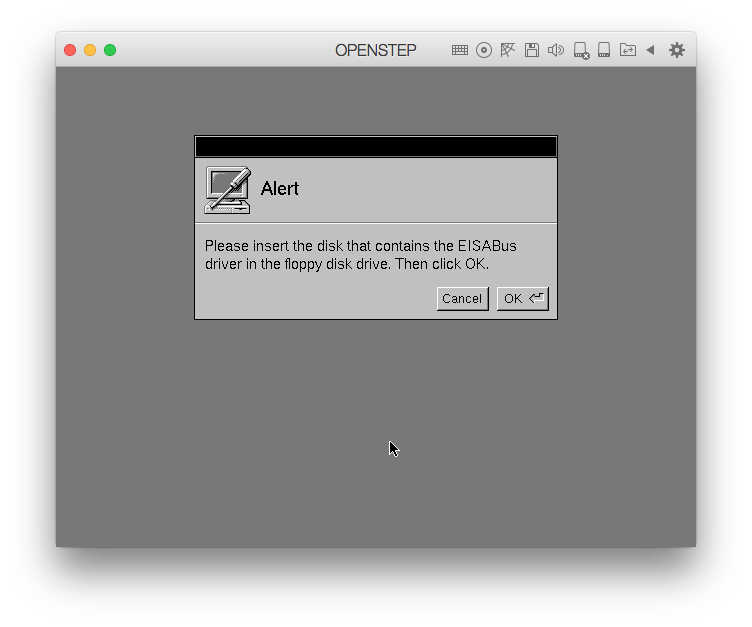
GNUstep[edit]
GNUstep, a free software implementation of the NeXT libraries, began at the time of NeXTSTEP, predating OPENSTEP. While OPENSTEP and OSE were purchased by Apple, who effectively ended the commercial development of implementing OpenStep for other platforms, GNUstep is an ongoing open source project aiming to create a portable, free software implementation of the Cocoa/OPENSTEP libraries.
GNUstep also features a fully functional development environment, reimplementations of some of the newer innovations from macOS's Cocoa framework, as well as its own extensions to the API.
Openstep Installation Instructions Installation
See also[edit]
References[edit]
Openstep Installation Instructions Installing
- ^Lineback, Nathan. 'OPENSTEP 4.2, Intel version. Screen shots'. Toastytech.com.
- ^ abcdTribble, Bud (February 1994). 'Bud Tribble Explains It All'. NeXTWORLD (Interview). Interviewed by NeXTWORLD. p. 23–24. Retrieved February 10, 2019.
- ^Cocoa Fundamentals Guide: A Bit of History
- ^'Sun announces availability of Solaris OpenStep and Workshop OpenStep Beta' (Press release). Sun Microsystems, Inc. Retrieved 2006-10-25.