Mar 14, 2019 FegaruKey v2.9.5 is available only for the beta version it has some interesting features for your Android devices. It supports almost all Android devices in ADB and Fastboot mode, also supports Samsung devices in download mode and Qualcomm devices in EDL modes. Here share with your latest Keygen file also to activate the FegaruKey v2.9.5 tool.


TFM Tool Pro 2.0.0 is a multi-tool made by the TFM team that helps to fix many problems in Oppo, Vivo, Xiaomi, Samsung, HTC, Huawei, and Qualcomm & MTK powered devices very easily. It fixes issues like FRP Bypass, Pattern unlocks, network unlocks, Factory Reset, Reboot to Download mode, IMEI Repair, MI Account lock remove, and many more. So you can download the tool from below.
MAKE SURE: Disable the Antivirus or Windows Defender on your Computer First
- When you download the flash tool for your Android you will find a folder with several files corresponding to the ADB tools folder, within them we will find the program with the name of Moto All In One Flash Tool, this is the one that we will run on our pc.
- Aug 30, 2020 Google has added the FRP feature to the latest Android versions (Lollipop 5.0, Marshmallow 6.0, Nougat 7.0, Oreo 8.0, Pie 9.0, 10 Q ). FRP is known as factory reset protection and it protects user personal data during thefts.
TFM Tool Pro Features
Other features:
- Flash MTK devices.
- Write Firmware Qualcomm.
- Read Firmware
- Write Firmware Xiaomi.
- Read Information.
- Repair IMEI.
- Fix Unknown baseband
- Fix Tool DL Image failed
- Samsung Download Mode FRP Bypass
- Remove Screen lock in Samsung
- Remove Screen lock Without Erase data
- MDM lock Reset
- Samsung Encounter Mode Error Fix
- Xiaomi FRP Reset
- Xiaomi Bootloader Unlock
- Hard Reset Xiaomi
- Restore MTK NVRAM
- Oppo Secrecy Unlocker
- MTK Fix Bootloader
- MTK Stuck At Bootloader fix
- Read Mediatek Firmware
- Enable Diag (old Oppo) on ADB mode
- Unlock Oppo on Diag mode
- Fix Tool DL Image fail
- Reset Android PIN/Facelock
- Reset Android pattern lock,
- Reset Android FRP,
- Hard Reset/ wipe data Android
- install any apk
Compatibility:It was compatible with all versions of Windows XP, Windows Vista, Windows 7, Windows 8, Windows 8.1, Windows 10, and working on both 32 and 64 bit.
How to install TFM Tool Pro 2.0.0 Setup (tutorial):-
- Download the TFM Tool Pro from the download link.
- Extract the download tool on your pc
- Open the extracted folder.
- You will see TFM_Tool_Pro 2.0.0 Setup.exe
- Run the tool with administrator permission.
- Wait for a few seconds to open the tool on your computer.
- In Samsung Page You can Fix:
Samsung:
- Samsung Unlock on Download Mode
- Bypass FRP Samsung on Download Mode
- Unlock screen lock without data lose Samsung on Download Mode
- FRP Bypass Samsung on ADB Mode
- Screen lock without data lose Samsung on ADB Mode
- MDM Lock Reset on MTP Mode
- Repair Baseband on Download mode
- IMEI Restore on Download mode
- firmware encounter error fix on Download mode
- Factory reset on MTP mode
- Reboot to Download mode
- Reboot to EDL mode
Xiaomi
- FRP Unlock
- Mi Cloud Bypass
- Unlock Xiaomi bootloader
- Factory reset/ wipe data
- Mi Cloud Relock Fix on ADB mode
- Hard reset/ wipe data on ADB mode
Oppo
- Oppo Unlock on Diag mode
- Oppo Bypass on ADB mode
- Enable Diag (old) on ADB mode
- Enable Diag (new) on ADB mode
- Secrecy Unlocker 1.4
- Secrecy Unlocker 1.5
MTK
- Read Device Information
- Firmware Read
- Reset FRP MTK devices
- Factory Reset MTK devices
- Backup NVRAM
- Restore NVRAM
- Restore Preloader
- Fix Tool DL Image fail
Crack: Youtube.com
Download USB Driver:-
If you install this tool on your pc and want to remove FRP or mi remove or remove the pattern lock from your device then must be installed USB driver on your pc.
Download TFM Tool Pro 2.0.0 Setup Free
File Name: TFM Setup version.exe
File Version:2.1
Uploaded By: gsmcrcaktools.com
Virus Status: 100% Safe By Norton Antivirus
Size: 282MB
Download Links: Mega
PASS: GSMAsifkhan
Credits:-
TFM Tool Pro 2.0.0 Setup Download free from here this tool is created and distributed by the TFM team, so special thanks to him and his team for sharing these files for free.
Install TWRP Recovery and Root Asus Transformer Infinity TF700T: TWRP recovery is a custom version of stock recovery which is used to flash custom ROMs. It is highly popular and is one of the most preferred methods used while rooting or installing custom ROMs.
If you are a user of Asus Transformer Infinity TF700T, then there is incredibly good news for you. You have the opportunity to easily root your device by installing TWRP. All that is needed is unlocking the bootloader of your device which will grant you the root access on your phone with the assistance of TWRP recovery.
The whole process is fairly simple and can be completed within 10-15 min. We have already mentioned that one of the most preferred uses of TWRP recovery is that you can use it to flash custom ROMs on your device with the help of stock recovery. So let us see How to Install TWRP Recovery and Root Asus Transformer Infinity TF700T.
Contents
- 2 Steps to Install TWRP Recovery and Root Asus Transformer Infinity TF700T
Pre-Requisites
- This guide only for Asus Transformer Infinity TF700T.
- Remember to take a backup of your files before beginning to install TWRP and root your device.
- Your device must have more than battery to prevent the sudden shutdown.
Downloads
ADB Drivers: Windows | Mac
Steps to Install TWRP Recovery and Root Asus Transformer Infinity TF700T
Install TWRP Recovery
- Download and Install ADB drivers.
- Now, download Asus Transformer Infinity TF700T TWRP recovery .img file.
- Move the downloaded TWRP file to ADB folder and rename the file to “TWRP”.
- Enable the USB debugging on your device after enabling ‘Developer Options’ by going to ‘About phone’ and tapping build number 7 times.
- Go to the ADB folder (In C: Drive)and then press “Shift + Right mouse key” and tap on “Open command window here.”
- Now connect your device to the PC using a USB data cable.
- Boot your device into “Fastboot” mode and give the following command reboot bootloader
- Your device will start booting in fastboot mode. Now to flash recovery image on the device type the following command.
That’s all! You have rooted your Asus Transformer Infinity TF700T using TWRP recovery. It can be checked by long pressing “Volume down + power” buttons until your device boots into recovery mode.
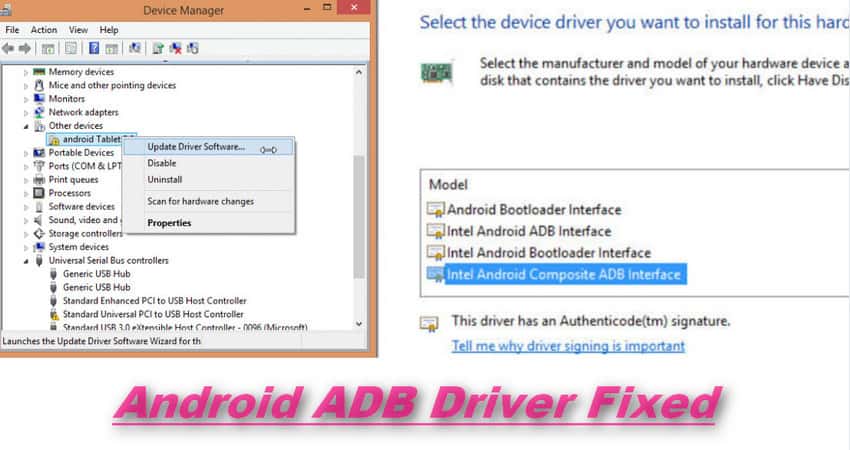
Root Asus Transformer Infinity TF700T via TWRP recovery
Tf700t Adb Tool V2 Downloads Windows 7
- Download SuperSU or Latest Magisk Zip from above link and save the downloaded zip file into your device
- Reboot your device into TWRP Recovery.
- Switch off your device.
- Press and hold “Volume down + Power” buttons until you see anything on the screen.
- Now in the TWRP main menu, Click on Wipe and swipe to factory reset on the bottom of the screen.
- Go back to the main menu in TWRP, tap on install and select the SuperSU or Magisk zip file which you have saved in your device.
- After selecting the magisk or SuperSU zip file, do swipe to confirm flash to begin the installation process.
- Once the installation process is completed, You will see Wipe cache/Dalvik option, tap on it and Swipe to wipe.
- After flashing magisk or SuperSU, reboot your device from the main menu.
- Done!!!
Tf700t Adb Tool V2 Zip Download
I hope you have installed TWRP Recovery and Root Asus Transformer Infinity TF700T. Let us know if you have any queries in the comment section below.